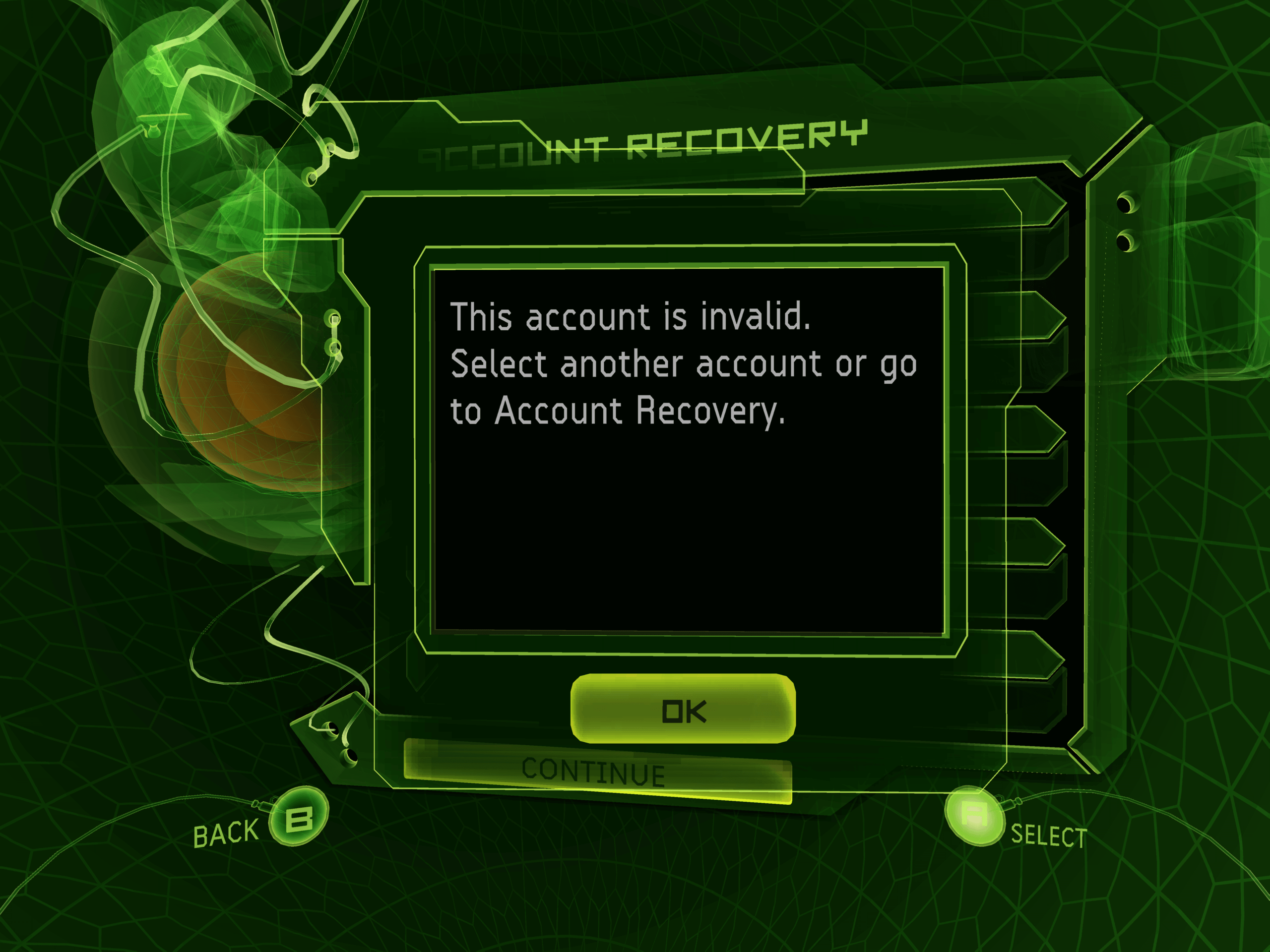Account Recovery
As the Original Xbox does not support email/password-based sign in, users are provided with a fake credit card number to enter on the Account Recovery page. Do not share this full number with anyone - nobody from Insignia will request it, and it will allow someone to recover your account onto their console.
First, login to the Web Dashboard where you will see the last 4 digits; these can be used in the Account Settings page on the console. Next, press reveal and enter your password. The full 16 digit card number will be presented.
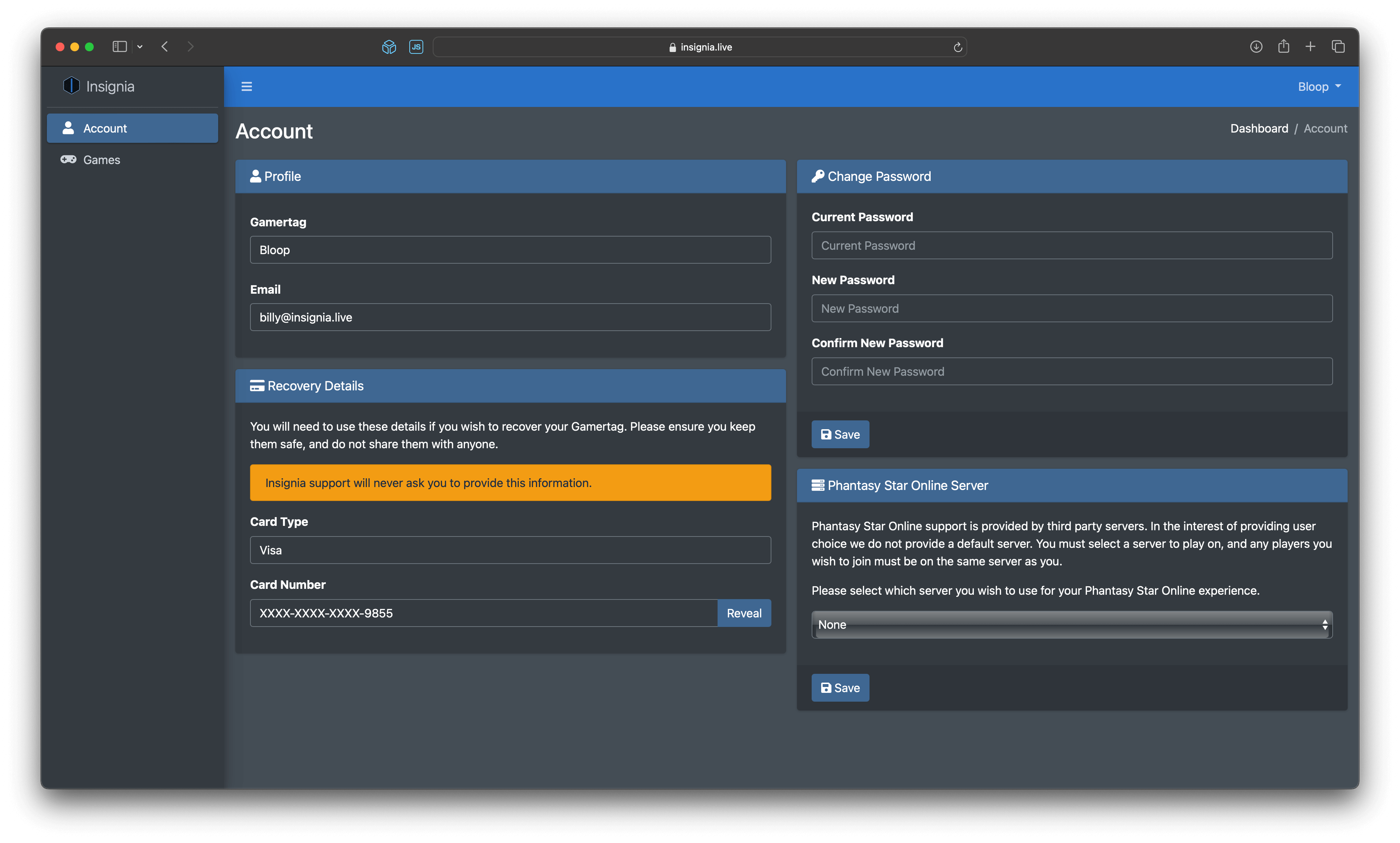
Next, on your console, navigate to Xbox Live -> Account Recovery on the main dashboard. You will get a warning that your account information will now only be valid on this console; you will need to copy your account to any other consoles again to use it.
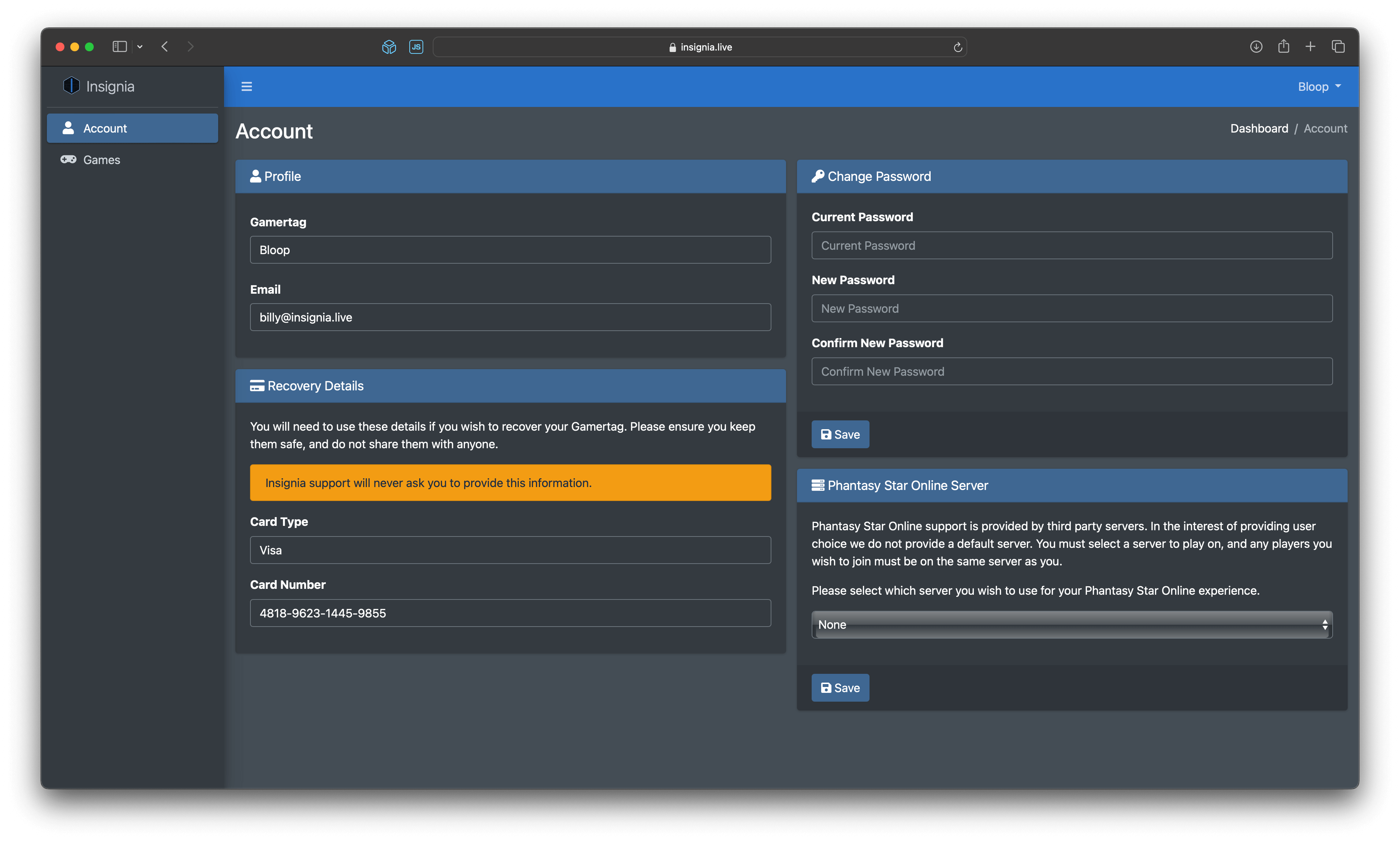
Enter the Gamertag and full 16 digit card number, entering anything into the other boxes to allow you to proceed.
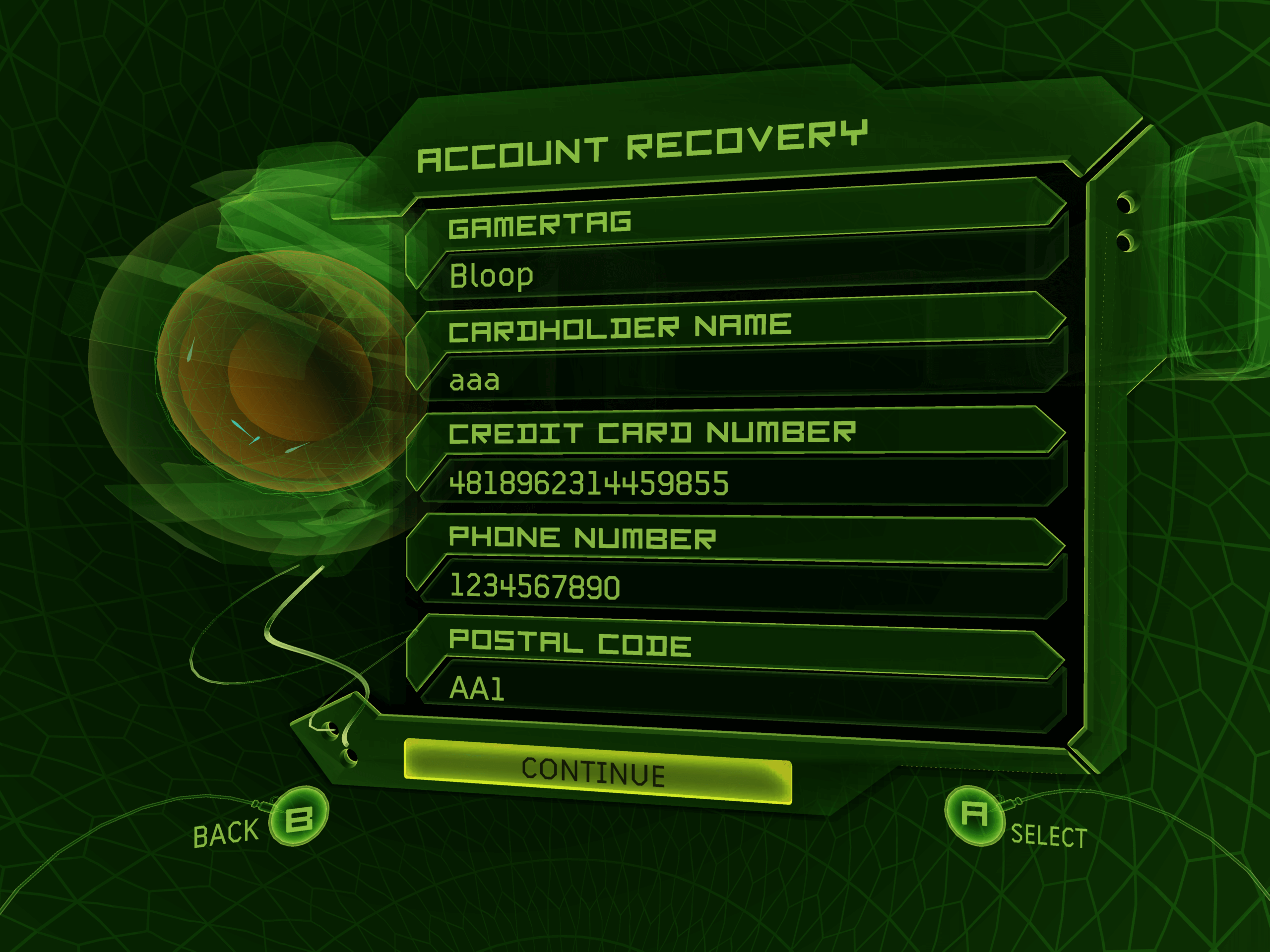
If you get a "This account is invalid" error, you have likely entered your Gamertag and/or credit card number incorrectly - double check both of these and try again.